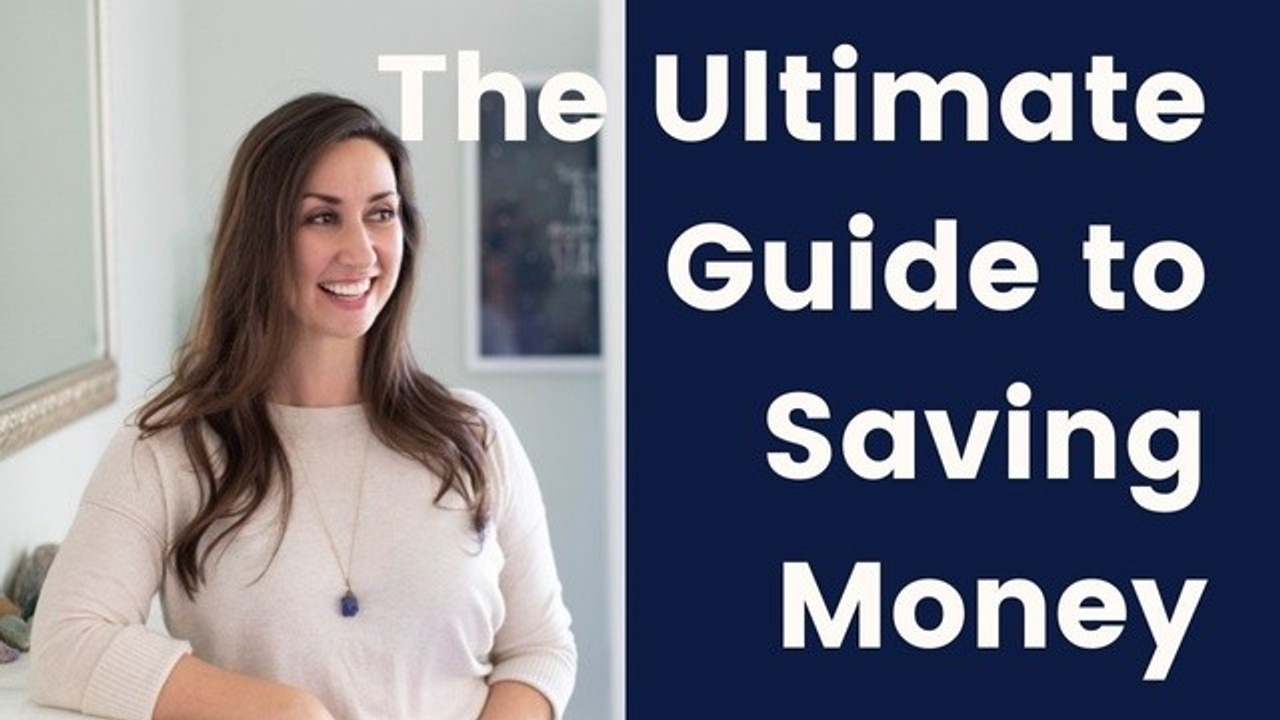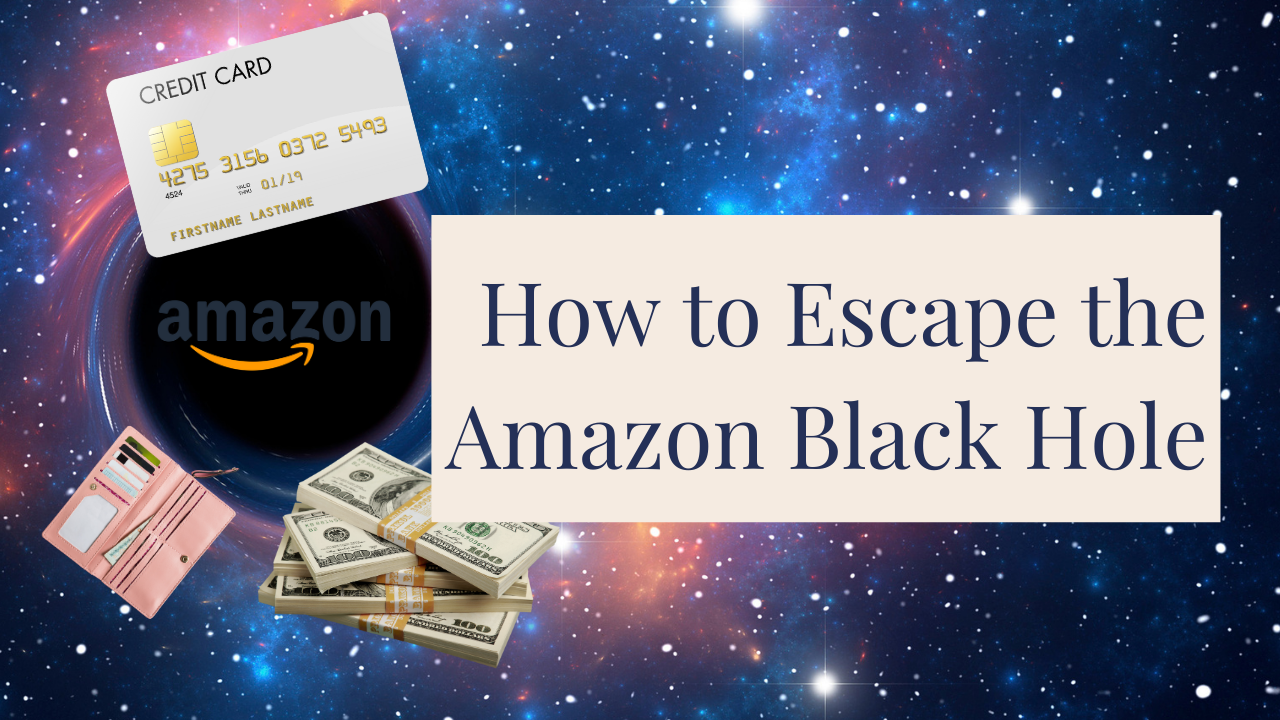
How to Escape the Amazon Black Hole
Amazon can be a money pit monster. Get your arms around it by tracking transactions instead of orders can make a huge difference!
What's going on here?
We’ve all experienced the Amazon “Black Hole.” Money goes in and it spins off cardboard boxes on our doorstep! This is by design. Amazon does not want you to know how much you spend on their website. If you did, you may change your behavior.
What does it mean for me?
Amazon and mass merchant retailers like them (Walmart, Costco, etc.) can bust your budget quickly. They’ve made it so easy to purchase and return unwanted products that you can easily make an Amazon purchase every single day. This can quickly get away from you and before you know it you've spent $300, $500, $1000 on Amazon in a single week!
What should I do about it?
Everything we teach at Vibrant Money is intended to empower your highest choices for your money. Getting a hold of your Amazon spending can be a powerful step to taking control of your finances.
To start, I recommend my clients start by tracking all their Amazon purchases in one budget category called “Amazon” and reviewing it weekly. Then, as you become more aware of the total amount spent on Amazon each week or month, you can create sub-categories in your budget (aka Spending Plan) for each type of purchase on Amazon (e.g. books, household goods, etc.) to track specific categories.
This is usually where Amazon tricks you. Amazon does not display the amounts you’ve spent on your orders prominently. They also make partial debit card charges depending on the number of shipments in your order or if Amazon or a 3rd party is shipping the item. This can lead to serious money fog.
One way to see exactly where your money is going is to look at your Transactions on Amazon instead of your Orders. To see your transactions go to this URL on your computer or follow these steps on the Amazon Mobile App:
- Tap “Your Account”

- Scroll down to the Payments section and tap “Your Payments”

- Tap “Transactions” along the top

Review your Amazon transactions weekly
When you review the transactions you can view the individual times your cards have been charged and which orders they are associated with. If you review this activity weekly you can better assess if these purchases are going to your highest needs or wants.
Subscribe to the Vibrant Money Newsletter for more budget, savings, and debt elimination advice!
Did you like this article? Get the latest personal finance articles from Vibrant Money by subscribing to our weekly newsletter!
Enter your email address below to sign-up.
We will never sell your information, for any reason.